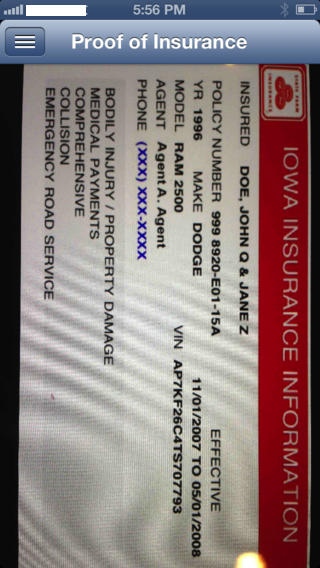Card Picks 02
Continue to app
Paid Version
Publisher Description
Have your critical cards (business, Credit, Proof of Insurance, Medical, Discount, etc.) at your fingertips on your iPad or iPhone with Card Pic CardPics creates, organizes and presents pictures of your critical cards to you on your iPhone or iPad so you don't always have to go for your wallet/purse every time you need them. Since it is a picture, it can be any card... The default screen is a full size view of the last viewed or added card. You can simply swipe to go back and forth through the cards (Up/Down or Left/Right). Entering new cards in the system is a simple as taking a picture with the familiar iPhone/iPad camera. You can also change and delete already entered cards including changing the picture. The system saves regularly so you don't loose your data when you put the system to sleep or terminate. When you come back up from termination or sleep, the current list of cards, selected card and password settings are preserved. If the application is deleted, all data and pictures are flushed to free up memory for other uses on the device. Basic security is provided to prevent access to the application. This increases performance and leaves higher levels of security to the built-in services of the device. It is recommended that phones and tablet users employ the device security to leverage the expanded system level capabilities. You can run with security off and on without having to change the password.
Requires iOS 6.1 or later. Compatible with iPhone, iPad, and iPod touch.
About Card Picks
Card Picks is a paid app for iOS published in the Office Suites & Tools list of apps, part of Business.
The company that develops Card Picks is Christos Kolonis. The latest version released by its developer is 02.
To install Card Picks on your iOS device, just click the green Continue To App button above to start the installation process. The app is listed on our website since 2013-07-31 and was downloaded 0 times. We have already checked if the download link is safe, however for your own protection we recommend that you scan the downloaded app with your antivirus. Your antivirus may detect the Card Picks as malware if the download link is broken.
How to install Card Picks on your iOS device:
- Click on the Continue To App button on our website. This will redirect you to the App Store.
- Once the Card Picks is shown in the iTunes listing of your iOS device, you can start its download and installation. Tap on the GET button to the right of the app to start downloading it.
- If you are not logged-in the iOS appstore app, you'll be prompted for your your Apple ID and/or password.
- After Card Picks is downloaded, you'll see an INSTALL button to the right. Tap on it to start the actual installation of the iOS app.
- Once installation is finished you can tap on the OPEN button to start it. Its icon will also be added to your device home screen.